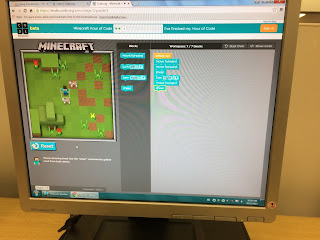With Christmas just hours away, I wanted to share our most recent 3D design experiment. At the start of December, the students thought it would be a good idea to stretch our thinking and engage in one last big idea before the end of 2015.
After some discussion, we decided that we would create our own Christmas ornament - an fun artifact to celebrate Christmas and a great way to end 2015. It was also noted that this artifact would be one that we would revisit year after year - each time we put up and decorated our Christmas trees.
Our learning has provided us with some insight on best practices when it comes to designing and printing objects. Students engaged in discussion about the shapes we might consider, designing it 'big' and then shrinking it to a reasonable size when it's time to print, and they also talked about marking the date on it and whether to include the date by excluding it (cutting holes) vs including it (making it stand out) in the design.
Ultimately, whatever was to be created in the end had to be easily 'mass' produced so that each student could have one to put in their tree.
After designing a couple of options, one of the students discovered a tree shape that was available to us in Tinkercad. The class agreed to go with the tree shape in the app. This saved us a lot of time because all that was left to do was deal with the date and dimensions of the ornament.
Once we made a final decision, it was time to print! Our first version had an issue with the hole at the top of the tree that would hold a ribbon or metal hook that would allow it to hang on the tree. We took a bit of time to move the hole and make it a bit smaller. Here is what our final version looked like:
The ornament is not very thick, but thick enough to make it sturdy and can be printed in about 30 minutes.
We really enjoyed working on this activity. The students thought like designers and considered their knowledge/experience with the software and hardware. They used their understanding of measurement and mapping skills to make final decisions about length, height, thickness, etc.
I'm so proud of how far they have come and look forward to what they do in the new year.
Wishing you a Merry 3D Christmas and a happy New Year!